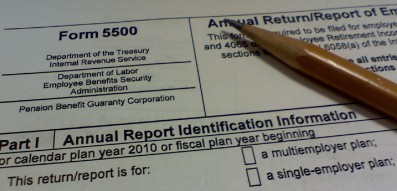Form 5500 Filing Deadline
It is critical to file your plan’s Form 5500 Annual Return/Report of Employee Benefit Plan by October 17, 2016. The government can impose substantial penalties for missing this deadline: the Internal Revenue Service penalty is $25 per day, while the Department of Labor penalty is up to $1,100 per day.
If you have questions about your Form 5500 or your filing status, contact the Shepherd Financial team at 317.975.5033 or call toll-free 844.975.4015.
COMMON MISTAKES YOU SHOULD AVOID
All filings must be submitted electronically using the EFAST2 processing system. The Department of Labor has a list of common mistakes that are easy to find but will create problems when you are trying to file your Form 5500 online.
Be sure to sign the form
Failing to sign the form is the number one reason that filers receive a “Processing-Stopped” error message, according to the DOL. To obtain electronic signature credentials, go to www.efast.dol.gov and register as a signer. You will be provided with a UserID and PIN and you will select a password. Both the UserID and PIN are needed to sign Form 5500.
Make sure your form has the proper EIN and plan number
The Employer Identification Number (EIN) used to identify the plan sponsor must be the same year to year when completing Line 2b. If you switch EINs, without reporting the change on Line 4 of the form, the DOL or IRS will probably contact you.
Enter a valid business code
A valid business code best describes your business. The only business codes that are valid for answering Line 2d are those listed in the Form 5500/5500-SF filing instructions section marked “Codes for Principal Business Activity.” However, business codes may change from year to year, so check before you enter the code.
Validate your filing
Automatic validation checks for errors, like inconsistencies in schedule numbers, before you submit the form to the government. If the errors or warnings are not corrected before submission, the government will be alerted when the form is submitted, so running the validation helps make sure you get it right the first time.
The above advice is general in nature and should not be construed as professional advice. This information should only be used when coordinated with individual professional advice.